In order to stop the usage of the Internet by various applications on your Windows system, go through the following simple steps.
First of all click Start and choose the Control Panel, once you are in the Control Panel, choose the Windows Firewall option.
Once done, locate and choose the option Allow a program (an app) or feature through Windows Firewall in the left column of the Windows Firewall window.
Locate and click the Change settings button in the Allowed Programs window.
Uncheck those programs or features from the list, which you want to stop from accessing the internet.
If
you like my work you can show your regards by hitting Facebook like
button, following us on Google+ or Twitter ,stumbling our posts on
stumble upon or giving us a link back via the links below. also comment
below. Stay tuned with CracksTrick for more updates. If you enjoy this post! Please take 5 seconds to share it. If You Have More Quires You Are Free To Ask...





https://economictimes.indiatimes.com/small-biz/startups/newsbuzz/youwe-a-one-way-broadcast-app-launched/articleshow/64885787.cms
ReplyDeleteA small team from Cochin has developed a Broadcast Messenger App called *YouWe* ..a broadcast mobile application enabling users to send text, images, documents, video and audio clips to large number of followers
Kindly download (absolutely free) from Google Play store and pl encourage us
Download YouWe app
https://play.google.com/store/apps/details?id=app.youwe