WhatsApp status is a great way to express yourself. It is an expression, written specifically and in a precise way to reveal one's views, thoughts and emotions in a creative style. WhatsApp status displays how uniquely and ingeniously you can put your thoughts in words. Updating status on WhatsApp or changing it from time to time simply defines your way of living life or way towards life. Whatsapp keep on updating it’s application to make it more comfortable to its users.
WhatsApp Status, like WhatsApp chats, is secured with end-to-end encryption which means only the sender and receiver can see the information.You may also aware that one more update from Whatsapp, new text color feature in Whatsapp. As a recent update, you may have seen image/video status update and after that brought back Text status update back Having said that, unlike the photos, videos and other documents shared with friends in a personal or a group chat, the photos and videos shared in
WhatsApp Status cannot be saved on your smartphone. Of course, you can always take a snapshot of a photo or record the video using screen recorder. But, chances are you will loose out on quality. However you can get previous version of Whatsapp easily. In this post lets see how to save Whatsapp status video and image.
How to save WhatsApp Status photos and videos
Step 1: First of all, you will need a file manager app. We can use the most commonly use file manager ES File ManagerStep 2: Now open the File Manager app and tap on hamburger icon (three horizontal lines) located at the top-left corner of the screen
Step 3: Click settings from the drawer menu
Step 4: Under the Settings menu, you will see an option ‘Display Settings‘. Select display settings.
Step 5: Under the Settings menu, you will see an option ‘Show hidden files ‘. You can see a checkbox near if its not ticked or checked you should check it
Step 7:Under the WhatsApp folder, go to Media > .Statuses. Here in this folder you can view all statuses
Thanks for everyone who read this article. If you like this share and support us











https://economictimes.indiatimes.com/small-biz/startups/newsbuzz/youwe-a-one-way-broadcast-app-launched/articleshow/64885787.cms
ReplyDeleteA small team from Cochin has developed a Broadcast Messenger App called *YouWe* .. Kindly download (absolutely free) from Google Play store and pl encourage us 🙏
Download YouWe app
https://play.google.com/store/apps/details?id=app.youwe