Dear CracksTrick readers today i am going to tell you how to add and remove tracking codes from Blogger URLs. This article helps how to remove all
of the tracking codes from your URLs. There are may benefits of tracking codes. Our address bar sharing uses URL fragments so it is compatible with
search engines. These fragments will not affect your SEO because search
engines discard them when indexing the web.
URL fragments are also not transmitted from browsers to web servers so our tags should be compatible with other web analytics tools.
rated by a period. Here are some examples:
URL fragments are also not transmitted from browsers to web servers so our tags should be compatible with other web analytics tools.
Benefits Of Tracking Codes
Tracking Codes is a new feature that measures how often users share your site by copying the page URL from their address bar and sending it via email, IM or other channels. This type of sharing is often the biggest source of viral traffic to your site but is misreported by traditional site analytics tools as "direct traffic". Address Bar Sharing Analytics depends on a cutting-edge browser feature called the History API.Click Tracking Codes
Click tracking codes are added after the share event and include an 11 character identifier and a service code separated by a period. Here are some examples:
- #.F7dajfk324d.facebook
- #.USvUZ935AHc.google
- #.USvU9jbqfw9.twitter
Address Bar Tracking Codes
Address bar tracking codes are added to the URL in the address bar using JavaScript. They're just 11 character identifiers without service codes. Here are some examples:- #.USvVcVpAQco
- #.USvU7qUot5l
- #.USvVqOjpYys
Disabling URL Tracking Codes
These codes can be disabled or enabled separately. This means if you disable one it will not automatically disable the other.To disable Click Tracking Codes, use this code:
<script type="text/javascript"> var addthis_config = addthis_config||{}; addthis_config.data_track_clickback = false; </script>
To disable address bar tracking codes, use this:
<script type="text/javascript"> var addthis_config = addthis_config||{}; addthis_config.data_track_addressbar = false; </script>
To disable both address bar and click tracking codes, combine the configurations like this:
<script type="text/javascript"> var addthis_config = addthis_config||{}; addthis_config.data_track_addressbar = false; addthis_config.data_track_clickback = false; </script>
To Enable both address bar and click tracking codes, combine the configurations like this:
<script type="text/javascript"> var addthis_config = addthis_config||{}; addthis_config.data_track_clickback = true; </script>
Click tracking will be re-enabled.To prevent this, put the code disabling click tracking as close to the </body> tag on your page as possible.
If you like my work you can show your regards
by hitting Facebook like button, following us on Google+ or Twitter ,stumbling
our posts on stumble upon or giving us a link back via the links below. also
comment below. Stay tuned with CracksTrick for more updates. If you enjoy this post!
Please take 5 seconds to share it. If You Have More Quires You Are Free To
Ask...




No comments:
Be sure to check back again because I do make every effort to reply to your comments here as soon as possible. Stay tuned with CracksTrick