Dear readers I think you all know that blogger URL redirect automatically to Country Specific URL Blogspot redirects user’s blogs to a country-specific domains. For
example, if you’re in Australia and viewing [blog name].blogspot.com, you
might be redirected to country specified URL. Selective censorship
is the main reason in redirecting blogspot’s blog to a country-specific
domain.
Some Negatives Of Country Specified URL'S
Facebook Likes, Google +1s and Tweet counts for your blog stories may be diluted as the URLs for the same story become different from different visitors. You will have a similar problem if you are using an external commenting platform like Facebook Comments.You can prevent your blogspot blog from redirecting to a country specific url. To do this you have to add the following code to your Blogger template and it will always serve the .com address to your visitors irrespective of their geographic location.
Step 1: Login to your blog, inside the Blogger Dashboard and choose Template.
Step 2: Then click the “Edit HTML” button and click “Proceed” when asked.
Step 3: Now copy-paste the following code into the template after the tag
<script type="text/javascript">
var blog = document.location.hostname;
var slug = document.location.pathname;
var ctld = blog.substr(blog.lastIndexOf("."));
if (ctld != ".com") {
var ncr = "http://" + blog.substr(0, blog.indexOf("."));
ncr += ".blogspot.com/ncr" + slug;
window.location.replace(ncr);
}
</script>
Step 4: Click the Save Template button and now your Blog will always serve with the blogspot.com URL.
If you like my work you can show your regards by hitting Facebook like button, following us on Google+ or Twitter ,stumbling our posts on stumble upon or giving us a link back via the links below. also comment below. Stay tuned with CracksTrick for more updates. If you enjoy this post! Please take 5 seconds to share it. If You Have More Quires You Are Free To Ask...








No comments:
Be sure to check back again because I do make every effort to reply to your comments here as soon as possible. Stay tuned with CracksTrick