Procedure For Changing Windows Password Without Knowing Old
Step 1 :
Start Menu > Computer > Right Click > Manage
Step 2 :
Step 3 :
Double Click on User
Step 4 :
Step 5 :
Click on Proceed button
Step 6 :
Then Set your New Passowrd
If
you like my work you can show your regards by hitting Facebook like
button, following us on Google+ or Twitter ,stumbling our posts on
stumble upon or giving us a link back via the links below. also comment
below. Stay tuned with CracksTrick for more updates. If you enjoy this post! Please take 5 seconds to share it. If You Have More Quires You Are Free To Ask...











No comments:
Be sure to check back again because I do make every effort to reply to your comments here as soon as possible. Stay tuned with CracksTrick