Dear CracksTrick Readers today I am going to tell you How To Add Facebook Comment Box In Blogger. Facebook
has become the most famous social website in today's time. So many of
bloggers wish to add Facebook comment box in their blog. In this
tutorial you are going to learn How to add a Facebook comment box in
blogger.
Benefit of using Facebook comment box is that the comment done by your user will also publish on the timeline of his fb account which will ultimately advertise your blog in a indirect way.
Step 1: Disable default comments.
Go to settings>> Comments>> Choose hide option in comments and save the settings.
Step 2: Make a comment box app in Facebook.
Step 3: Add the following codes in your blog
Go to blogger layout >> edit HTML >> check the Expand Widget Template
Find the following code by pressing " Cntrl + F " in your browser.
To change the width of your comments box, change 450 to what ever you want, according to your blogger template.
After adding all this save your template. That's Done!!!!!!
Benefit of using Facebook comment box is that the comment done by your user will also publish on the timeline of his fb account which will ultimately advertise your blog in a indirect way.
Just follow these steps To Add Facebook Comment Box In Blogger
Step 1: Disable default comments.
Go to settings>> Comments>> Choose hide option in comments and save the settings.
Step 2: Make a comment box app in Facebook.
- Just go to this page, Facebook developers
- Then click + Set Up New Application
- Enter your application name, (any of your choice)
- Aand check agree and click Create Application
- Then click on Connect tab
- In the newly opened page fill the following info:
- Connect URL : Enter your blog url and you must enter it with an ending dash.
- (for example: http://crackstrick.blogspot.com/) .
- Base Domain you must type blogspot.com
- then click strong>agree and click Save Changes
- on the next page Facebook will generate you a lot of info. you’ll need only one line, it’s App ID:
- just copy it and keep any where, we’ll need it in the next steps. please see the following image to see where you’ll find your Facebook App ID:.
Step 3: Add the following codes in your blog
Go to blogger layout >> edit HTML >> check the Expand Widget Template
Find the following code by pressing " Cntrl + F " in your browser.
To change the width of your comments box, change 450 to what ever you want, according to your blogger template.
After adding all this save your template. That's Done!!!!!!
If
you like my work you can show your regards by hitting Facebook like
button, following us on Google+ or Twitter ,stumbling our posts on
stumble upon or giving us a link back via the links below. also comment
below. Stay tuned with CracksTrick for more updates. If you enjoy this post! Please take 5 seconds to share it. If You Have More Quires You Are Free To Ask...





https://economictimes.indiatimes.com/small-biz/startups/newsbuzz/youwe-a-one-way-broadcast-app-launched/articleshow/64885787.cms
ReplyDeleteA small team from Cochin has developed a Broadcast Messenger App called *YouWe* ..a broadcast mobile application enabling users to send text, images, documents, video and audio clips to large number of followers
Kindly download (absolutely free) from Google Play store and pl encourage us
Download YouWe app
https://play.google.com/store/apps/details?id=app.youwe