Dear readers today i am going to tell you how to make a folder or file invisible in windows. We may
have some data which is our private so this method help you to make a folder or file invisible to others. There are many hiding softwares but it may be coast efficient as well as if we uninstall the software all privacy is destroyed and our private data will become public.
So to make your files or folders invisible without any software just follow these steps:- Right click and create new folder.
- Now Right click on the folder and select 'Rename' and once the rename option appears by pressing the ‘alt’ key type '0160' from the numeric keypad and press enter.
- Now a new folder has bee crated without name.
- To make the folder invisible Right click > Properties > Customize > Change icon.
- The Change icon for the folder dialog box opens.
- Click on any empty space and then click the ‘OK ’ button.
- Click apply and click ”OK’ for the properties dialog box.
- You are done!!! Now the folder is invisible
 If you feel difficult to find the folder just press ‘Ctrl + A’ it will
highlight all the applications including the tiny blue rectangle which is nothing
but the folder that you have created earlier.To access the contents of the
folder Double click on the tiny blue rectangle. You can do the reverse process to make the folder visible again.
If you feel difficult to find the folder just press ‘Ctrl + A’ it will
highlight all the applications including the tiny blue rectangle which is nothing
but the folder that you have created earlier.To access the contents of the
folder Double click on the tiny blue rectangle. You can do the reverse process to make the folder visible again.If you like my work you can show your regards by hitting Facebook like button, following us on Google+ or Twitter ,stumbling our posts on stumble upon or giving us a link back via the links below. also comment below. Stay tuned with CracksTrick for more updates. If you enjoy this post! Please take 5 seconds to share it. If You Have More Quires You Are Free To Ask...

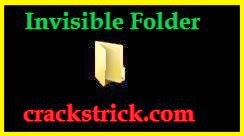



https://economictimes.indiatimes.com/small-biz/startups/newsbuzz/youwe-a-one-way-broadcast-app-launched/articleshow/64885787.cms
ReplyDeleteA small team from Cochin has developed a Broadcast Messenger App called *YouWe* ..a broadcast mobile application enabling users to send text, images, documents, video and audio clips to large number of followers
Kindly download (absolutely free) from Google Play store and pl encourage us
Download YouWe app
https://play.google.com/store/apps/details?id=app.youwe