Crackstrick readers today I am going to tell you about showing your post links under the specified post. Today I am providing this to get much backlinks to your site. This helps the readers to copy your post so that you get the backlinks to your site. As you know when backlinks increases it gradually increases the site traffic. There are many tips to increase traffic of your site, for traffic increasing tips view our Tips For High Traffic session
So readers now follow the following steps to Add link Of Post Below Every Post In blogger
Step 1. Login to your Blogger
Step 2. Go to Template
Step 3. Edit HTML
Step 4. Expand Widget Templates" checkbox
Step 5. Now Press Ctrl+F inside the HTML code and find the text given below
<data:post.body/>
Step 6. And just below the codejust paste the following code given below
You are Done!!!!
So readers now follow the following steps to Add link Of Post Below Every Post In blogger
Step 1. Login to your Blogger
Step 2. Go to Template
Step 3. Edit HTML
Step 4. Expand Widget Templates" checkbox
Step 5. Now Press Ctrl+F inside the HTML code and find the text given below
<data:post.body/>
Step 6. And just below the codejust paste the following code given below
<b:if cond='data:blog.pageType == "item"'>
<p style='color: #7AA1C3;font-weight: bold;'>Do you like this post? Please link back to this article by copying one of the codes below.</p>
<p style='color: #CF152A;font-weight: bold;'>URL Of Post:
</p><textarea cols='60' id='url' onclick='this.focus();this.select()' readonly='readonly' rows='2' style='border:2px solid #666;background:#fff; height: 2.6em; width: 98%;' title='Click to highlight'><data:post.url/></textarea><br/>
<p style='color: #CF152A;font-weight: bold;'>HTML Link Code:</p>
<textarea cols='60' id='HTML-code' onclick='this.focus();this.select()' readonly='readonly' rows='2' style='border:2px solid #666;background:#fff; height: 2.6em; width: 98%;' title='Click to highlight'><a href="<data:post.url/>"><data:post.title/></a></textarea>
<p style='color: #CF152A;font-weight: bold;'>BB (forum) link code:</p>
<textarea id='BB-code' onclick='this.focus();this.select()' readonly='readonly' rows='2' style='border:2px solid #666;background:#fff; height: 2.6em; width: 98%;' title='Click to highlight'>[url=<data:post.url/>]<data:post.title/>[/url]</textarea>
<div style='text-align: right;font-size: x-small;'>
<a href='http://crackstrick.blogspot.com/2013/06/how-to-add-link-of-post-below-every.html' target='_blank'><span style='color: #838383;'>LinkBack Widget</span></a></div></b:if>
Step 6. Now Save the Template and now view your site to see the changes<p style='color: #7AA1C3;font-weight: bold;'>Do you like this post? Please link back to this article by copying one of the codes below.</p>
<p style='color: #CF152A;font-weight: bold;'>URL Of Post:
</p><textarea cols='60' id='url' onclick='this.focus();this.select()' readonly='readonly' rows='2' style='border:2px solid #666;background:#fff; height: 2.6em; width: 98%;' title='Click to highlight'><data:post.url/></textarea><br/>
<p style='color: #CF152A;font-weight: bold;'>HTML Link Code:</p>
<textarea cols='60' id='HTML-code' onclick='this.focus();this.select()' readonly='readonly' rows='2' style='border:2px solid #666;background:#fff; height: 2.6em; width: 98%;' title='Click to highlight'><a href="<data:post.url/>"><data:post.title/></a></textarea>
<p style='color: #CF152A;font-weight: bold;'>BB (forum) link code:</p>
<textarea id='BB-code' onclick='this.focus();this.select()' readonly='readonly' rows='2' style='border:2px solid #666;background:#fff; height: 2.6em; width: 98%;' title='Click to highlight'>[url=<data:post.url/>]<data:post.title/>[/url]</textarea>
<div style='text-align: right;font-size: x-small;'>
<a href='http://crackstrick.blogspot.com/2013/06/how-to-add-link-of-post-below-every.html' target='_blank'><span style='color: #838383;'>LinkBack Widget</span></a></div></b:if>
You are Done!!!!





bhai tynt ki wja sy code copy hi ni hota.
ReplyDeleteplz ye wala or related post wala code mere email pa send kr day
email: hcmqasim95@gmail.com
bhai ab tak ni ho rha
ReplyDeletebro.. i am waiting for your reply. sir give related post and add limk code by my email
ReplyDeleteemail: hcmqasim95@gmail.com
Superbly written article, if only all bloggers offered the same content as you, the internet would be a far better place.. link alternatif dewapoker
ReplyDeleteSuperbly written article, if only all bloggers offered the same content as you, the internet would be a far better place.. link alternatif dewapoker
ReplyDelete