Dear bloggers I have given you many ways to insert codes and ads between blogger posts. Today I am introducing you to put the famous ad sense alternative inside your post. First let me tell about Qadabra Ad sense. It is the best Google alternative that gives good payment to the publishers.Qadabra works with a wide variety of advertisers, which pay on different payment models (CPA, CPC and CPM).
This gives our users an advantage since a greater amount of advertisers will compete on their traffic.
Our optimization algorithm is constantly improving results by making sure the best paying advertiser wins the impression.
This is why there may be situations in which you can see clicks but no
revenue, what important is the total results – which may be judged per a
few days, not per day.
Here are a few tips you can follow to increase results:
• Place your banners on the top fold of the page
• Place 3-5 banners will hurt the performance.
• Test different banner sizes, types, positioning, etc.
• Use pop-ups and pop-unders
How to Get Qadabra ad code
- Go to Qadabra Home
- Now register your new account or you can login if you already have a account
- After login click on Add a new placement and copy the ad code from there.
- Now go to code converter and put the ad code inside the text area of insert HTML.
- Now copy the newly generated code from the converted area
How to Insert Qadabra ads in Blog Post
- First login in to your blogger.
- Take backup of your current blog template, it is recommended to take backup of your blogger blog before any editing to your blog template.
- Now click on Edit HTML
- Press Ctrl+F and Find the code given just below
<data:post.body/>
- In some cases there will be more than one occcurance in your template in this case select the last one.
- To put the ads at the beigning and the end of your post, add the following code before and after the above code:
<b:if cond='data:blog.pageType == "item"'>
<div align='center'>Paste your converted ad code here</div>
</b:if>
- In some cases while saving template it shows an error as shown below
- In this just add ";" after the size then save it now it's Ok.
- You can also change alignment of the ads unit by changing the ‘align’ attribute to left or right.
- You can also make the ad units float left or right along with your post text like this:
<b:if cond='data:blog.pageType == "item"'>
<div style='float:left or right'>Paste your converted ad code here</div>
</b:if>
- Thst's Done!
- Now just go to your any post page to view the new changes







Ok i think it's good anyway what is the use of doing like this or can you say what is the real benefit
ReplyDelete