Dear readers today I am going to tell you how to move the Blogger Contact Form to a separate Page. So that you can create a contact me page and it is visible only when the the people select it. As you know if we simply add a contact form gadget it arrives on each and every page.
- First, add the Blogger Contact Form Widget to your sidebar. (We will hide the contact form later in this tutorial, but you have to add it) . My previous tutorial on adding a blogger contact form widget will help you out.
- Now create a new page in your blog

Copy the below contact form code block
<form name='contact-form'>
<div>Your Name : </div>
<input class='contact-form-name'
id='ContactForm1_contact-form-name'
name='name' size='30' type='text' value=''/>
<div>Your Email:
<em>(required)</em></div>
<input class='contact-form-email'
id='ContactForm1_contact-form-email'
name='email' size='30' type='text' value=''/>
<div>Your Message:
<em>(required)</em></div>
<textarea class='contact-form-email-message'
id='ContactForm1_contact-
form-email-message' name='email-message'
rows='5'></textarea>
<p></p>
<input class='contact-form-button
contact-form-button-submit' id='
_contact-form-submit' type='button' value='Send'/>
<div style='text-align: center; max-width: 450px;
width: 100%'>
<p class='contact-form-error-message'
id='ContactForm1_contact-form-
error-message'></p>
<p class='contact-form-success-message'
id='ContactForm1_contact-form-
success-message'></p>
</div>
</form>
While creating the Page, you have to
switch to the HTML mode as shown in the image below. Then paste the above code
into the post editor, disable the comments and publish your page.
- Now go to Template > Edit HTML
and Jump to the ContactForm Code and expand with widget code
- Then expand the main b:includ
Now delete the code highlighted below
so that it ends up like
Now we have prevented the Contact Form Widget from appearing anywhere on the sidebar but have kept the widget registered.Make sure that you don't remove the widget from the Layout Page.
- Save the Template and it’s done.You now have a separate contact page on your Blogger blog :-)
Blogger
launched it’s official version of the Contact Form Widget but, it works only on the
Blogger Sidebar. If you don’t want to add the contact form to your Blog’s
sidebar but want it to appear on a specific page, then this tutorial will help
you out. I didn’t want the contact form to appear every where on my blog. So I
have moved it to a separate Contact Me Page


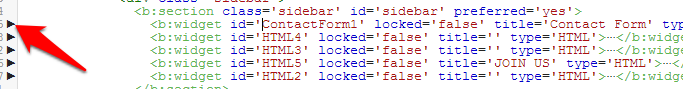



Thanks
ReplyDeletehttp://www.webselutions.tk
ive done everything fine step by step and followed it all but when i go to the contact form page and i test it out the send button does not work and i don't receive a email.
ReplyDeletehelp please thank you
thanks dude, working
ReplyDelete