After a long time i am glad to write a new article on How To Reset iphone without Password. Everyone has their own
password to avoid unauthorized access but the real problem occurs when you forget your Password. In such cases, only thing that
comes in mind is to factory reset the. Before we proceed with steps to tackle with this issue, you need to
make sure that your phone don’t have iCloud Activation, Because if you
have Find my iphone activated then that means when you do reset your
phone you won’t be able to login. It will ask you for the Password
Step 2: Now you need to start iTunes on your Computer and make sure Data Cable is attached to it. Now Hold Home Button and then insert USB data Cable into your iphone.
Step 3: You will be presented with Connect to iTunes screen on your iphone. Now you can Release the Home Button. iTunes on your Computer should Detect the iphone in Recovery Mode. You could see like this on PC.
Step 4: Here it says is to reset the Software to Factory standard. So Now go ahead and Click on Restore then Restore and Update. This will delete Everything from your phone.
Step 5: iTunes will extract the software and you can
see the progress bar as well. Now just sit back and relax and wait for
the software to do all the Process for you.
Step 6: Once extracting completes, You can see Apple logo on the screen it will then begin installing on your phone.
Step 7: Once the phone is restored you can start using your restored iPhone
Steps to Factory Reset iphone without Password
Things you will need to perform this Method are:- Install latest iTunes on your PC.
- Data Cable
Step 2: Now you need to start iTunes on your Computer and make sure Data Cable is attached to it. Now Hold Home Button and then insert USB data Cable into your iphone.
Step 3: You will be presented with Connect to iTunes screen on your iphone. Now you can Release the Home Button. iTunes on your Computer should Detect the iphone in Recovery Mode. You could see like this on PC.
Step 4: Here it says is to reset the Software to Factory standard. So Now go ahead and Click on Restore then Restore and Update. This will delete Everything from your phone.
Step 6: Once extracting completes, You can see Apple logo on the screen it will then begin installing on your phone.
Step 7: Once the phone is restored you can start using your restored iPhone
If
you like my work you can show your regards by hitting Facebook like
button, following us on Google+ or Twitter ,stumbling our posts on
stumble upon or giving us a link back via the links below. also comment
below. Stay tuned with CracksTrick for more updates. If you enjoy this post! Please take 5 seconds to share it. If You Have More Quires You Are Free To Ask...




https://economictimes.indiatimes.com/small-biz/startups/newsbuzz/youwe-a-one-way-broadcast-app-launched/articleshow/64885787.cms
ReplyDeleteA small team from Cochin has developed a Broadcast Messenger App called *YouWe* ..a broadcast mobile application called YouWe enabling users to send text, images, documents, video and audio clips to large number of followers
Kindly download (absolutely free) from Google Play store and pl encourage us
Download YouWe app
https://play.google.com/store/apps/details?id=app.youwe