Dear Readers today I am going to tell you about How to Create a Password Protected Folder without any Extra Software . Before you get started you need to create a folder that will house your password protected folder, this is just an ordinary folder and can be located anywhere and named anything.
Open the document, now paste the following code into the contents of the document:
cls @ECHO OFF title Folder Private if EXIST "HTG Locker" goto UNLOCK if NOT EXIST Private goto MDLOCKER :CONFIRM echo Are you sure you want to lock the folder(Y/N) set/p "cho=>" if %cho%==Y goto LOCK if %cho%==y goto LOCK if %cho%==n goto END if %cho%==N goto END echo Invalid choice. goto CONFIRM :LOCK ren Private "HTG Locker" attrib +h +s "HTG Locker" echo Folder locked goto End :UNLOCK echo Enter password to unlock folder set/p "pass=>" if NOT %pass%== PASSWORD_GOES_HERE goto FAIL attrib -h -s "HTG Locker" ren "HTG Locker" Private echo Folder Unlocked successfully goto End :FAIL echo Invalid password goto end :MDLOCKER md Private echo Private created successfully goto End :End
- Change the PASSWORD_GOES_HERE text to the password you want to set.
- Now go ahead and save the file as locker.bat.
- Now run your batch file by double clicking on it–the
- When you run it, it will create a folder called Private. Store all your secret things in the new folder.
- When you have finished adding all your stuff to the Private folder, run locker.bat again.
- Now it asks y/n just enter y to lock the folder
- Now the folder gets hide and there will be the locker.bat
- When you need to see the locked folder files just open locker.bat and enter password
- Now the Private folder arrives where you have stored the secret files
If you like my work you can show your regards by hitting Facebook like button, following us on Google+ or Twitter ,stumbling our posts on stumble upon or giving us a link back via the links below. also comment below. Stay tuned with CracksTrick for more updates. If you enjoy this post! Please take 5 seconds to share it. If You Have More Quires You Are Free To Ask...


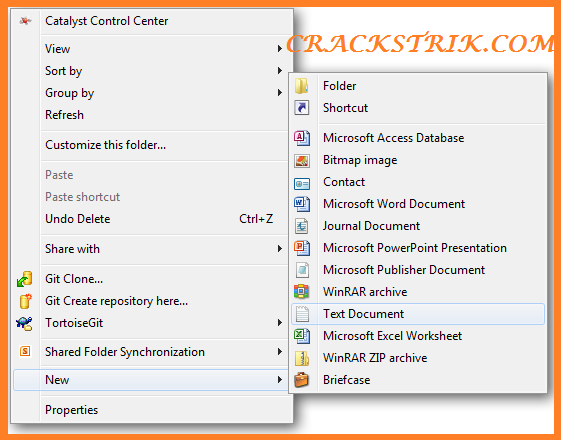




wow, awesome :D
ReplyDeletehttps://economictimes.indiatimes.com/small-biz/startups/newsbuzz/youwe-a-one-way-broadcast-app-launched/articleshow/64885787.cms
ReplyDeleteA small team from Cochin has developed a Broadcast Messenger App called *YouWe* ..a broadcast mobile application enabling users to send text, images, documents, video and audio clips to large number of followers
Kindly download (absolutely free) from Google Play store and pl encourage us
Download YouWe app
https://play.google.com/store/apps/details?id=app.youwe