After a long time I am back. today dear readers i am going to tell you how to recover apple iPod's password. If you managed to forgot your Apple iPod screen-lock pass-code combination here is a trick which allows you to reset the old password saving you from trouble of restoring iPod to factory defaults loosing everything stored in it. To reset the password just follow the following steps
- Connect your iPod to your computer.
- Make sure you have enabled viewing of Hidden files and folders in Windows Explorer, if not Open Windows Explorer -> Tools (Menu) -> Folder Options -> View -> Show hidden files and folders.
- Open "My Computer" and then double-click your iPod device icon to open its file-system, now navigate to folder "iPod_Control" -> "Device" folder.
- You will see a file named _locked rename this to _unlocked
7. Your iPod Screen-lock is now disabled
If you like my work; you can show your regards by hitting Facebook like button, following us on Google+ or Twitter ,stumbling our posts on stumble upon or giving us a link back via the links below. also comment below.Stay tuned with CracksTrick for more updates. If you enjoy this post! Please take 5 seconds to share it.
If You Have More Quires You Are Free To Ask...








Really thanks. I was unable to use my iPod because of the password. really thanks
ReplyDelete