Scrolling recent posts gadget is a best widget to show off recent posts
from your blog with a jQuery scroll effect,which grabs attention of of
visitors very quickly. Today we are come with new scrolling recent posts widget, which works a
with a jQuery spy effect, this is the best feature of this widget. Each
snippets of this widget contains title of post, thumbnail of post, date
when that post was published and number of comments on that post.
Also all of the above options are fully customizable, so that you can easily customize this widget as you wish. Above are the some features of this widget now lets see how to add it into your blogger blog.
Also all of the above options are fully customizable, so that you can easily customize this widget as you wish. Above are the some features of this widget now lets see how to add it into your blogger blog.
Installing It On Your Blog:
- Go to blogger > Open layout tab
- Now Add A new HTML/JavaScript widget
- Now paste the code given below :
Add this cool widget manually through below code:
<script src='http://ajax.googleapis.com/ajax/libs/jquery/1.4.2/jquery.min.js' type='text/javascript'></script>
<style type="text/css" media="screen">
<!--
/* ========== Scrolling Recent Posts Widget By crackstrick.blogspot.com ======== */
#CTR-widget {
overflow: hidden;
margin-top: 5px;
padding: 0px 0px;
height: 385px;
}
#CTR-widget ul {
width: 295px;
overflow: hidden;
list-style-type: none;
padding: 0px 0px;
margin: 0px 0px;
}
#CTR-widget li {
width: 282px;
padding: 5px 5px;
margin: 0px 0px 5px 0px;
list-style-type: none;
float: none;
height: 80px;
overflow: hidden;
background: #fff url(https://blogger.googleusercontent.com/img/b/R29vZ2xl/AVvXsEj0tDoQi7QdEAhuTh2e9Qg02G2i15-0W0alhoYDbneCM2xP0pew5OQDjwg0iAqzdDY4dnQ1tVvMRrUAZTVfRsi9cBtNvU-7UyMLIBQ1f1XunEQ49SHbHlXOHQi8CYdv7VRhUApAp9azj_Hb/h120/carckstrick.jpg) repeat-x;
border: 1px solid #ddd;
}
#CTR-widget li a {
text-decoration: none;
color: #4B545B;
font-size: 15px;
height: 18px;
overflow: hidden;
margin: 0px 0px;
padding: 0px 0px 2px 0px;
}
#CTR-widget img {
float: left;
margin-top: 10px;
margin-right: 15px;
background: #EFEFEF;
border: 0;
}
#CTR-widget img {
-webkit-transition: all 0.5s ease;
-moz-transition: all 0.5s ease;
transition: all 0.5s ease;
padding: 4px;
background: #eee;
background: -webkit-gradient(linear, left top, left bottom, from(#eee), color-stop(0.5, #ddd), color-stop(0.5, #c0c0c0), to(#aaa));
background: -moz-linear-gradient(top, #eee, #ddd 50%, #c0c0c0 50%, #aaa);
-webkit-border-radius: 4px;
-moz-border-radius: 4px;
border-radius: 4px;
-webkit-box-shadow: 0 0 3px rgba(0,0,0,.7);
-moz-box-shadow: 0 0 3px rgba(0,0,0,.7);
box-shadow: 0 0 3px rgba(0,0,0,.7);
}
#CTR-widget img:hover {
-moz-transform: scale(1.2) rotate(-350deg);
-webkit-transform: scale(1.2) rotate(-350deg);
-o-transform: scale(1.2) rotate(-350deg);
-ms-transform: scale(1.2) rotate(-350deg);
transform: scale(1.2) rotate(-350deg);
-webkit-box-shadow: 0 0 20px rgba(255,0,0,.4), inset 0 0 20px rgba(255,255,255,1);
-moz-box-shadow: 0 0 20px rgba(255,0,0,.4), inset 0 0 20px rgba(255,255,255,1);
box-shadow: 0 0 20px rgba(255,0,0,.4), inset 0 0 20px rgba(255,255,255,1);
}
.spydate {
overflow: hidden;
font-size: 10px;
color: #0284C2;
padding: 2px 0px;
margin: 1px 0px 0px 0px;
height: 15px;
font-family: Tahoma,Arial,verdana, sans-serif;
}
.spycomment {
overflow: hidden;
font-family: Tahoma,Arial,verdana, sans-serif;
font-size: 10px;
color: #262B2F;
padding: 0px 0px;
margin: 0px 0px;
}
/* ========== Scrolling Recent Posts Widget By crcakstrick.blogspot.com ======== */
-->
</style>
<script language='JavaScript'>
imgr = new Array();
imgr[0] = "https://blogger.googleusercontent.com/img/b/R29vZ2xl/AVvXsEhFP6p0AyZ5zjMC_lD8z9xaDMWZRodNX0uQylPrA6iiYE6X91ZSixiHLtPWSwAqdJVvv5u0XxbEGnNIibKGl7uUQODiMx63wEmIxUvqSBmAVJHP_AqOk9DKMcJpG2KmnSsL-JvQO4yuahAW/s1600/No+Image+1.gif";
imgr[1] = "https://blogger.googleusercontent.com/img/b/R29vZ2xl/AVvXsEhFP6p0AyZ5zjMC_lD8z9xaDMWZRodNX0uQylPrA6iiYE6X91ZSixiHLtPWSwAqdJVvv5u0XxbEGnNIibKGl7uUQODiMx63wEmIxUvqSBmAVJHP_AqOk9DKMcJpG2KmnSsL-JvQO4yuahAW/s1600/No+Image+1.gif";
imgr[2] = "https://blogger.googleusercontent.com/img/b/R29vZ2xl/AVvXsEhFP6p0AyZ5zjMC_lD8z9xaDMWZRodNX0uQylPrA6iiYE6X91ZSixiHLtPWSwAqdJVvv5u0XxbEGnNIibKGl7uUQODiMx63wEmIxUvqSBmAVJHP_AqOk9DKMcJpG2KmnSsL-JvQO4yuahAW/s1600/No+Image+1.gif";
imgr[3] = "https://blogger.googleusercontent.com/img/b/R29vZ2xl/AVvXsEhFP6p0AyZ5zjMC_lD8z9xaDMWZRodNX0uQylPrA6iiYE6X91ZSixiHLtPWSwAqdJVvv5u0XxbEGnNIibKGl7uUQODiMx63wEmIxUvqSBmAVJHP_AqOk9DKMcJpG2KmnSsL-JvQO4yuahAW/s1600/No+Image+1.gif";
imgr[4] = "https://blogger.googleusercontent.com/img/b/R29vZ2xl/AVvXsEhFP6p0AyZ5zjMC_lD8z9xaDMWZRodNX0uQylPrA6iiYE6X91ZSixiHLtPWSwAqdJVvv5u0XxbEGnNIibKGl7uUQODiMx63wEmIxUvqSBmAVJHP_AqOk9DKMcJpG2KmnSsL-JvQO4yuahAW/s1600/No+Image+1.gif";
showRandomImg = true;
boxwidth = 255;
cellspacing = 6;
borderColor = "#232c35";
bgTD = "#000000";
thumbwidth = 50;
thumbheight = 50;
fntsize = 15;
acolor = "#666";
aBold = true;
icon = " ";
text = "comments";
showPostDate = true;
summaryPost = 40;
summaryFontsize = 10;
summaryColor = "#666";
icon2 = " ";
numposts = 10;
home_page = "http://www.CrcaksTrick.blogspot.com/";
limitspy=4;
intervalspy=4000;
</script>
<div id="CTR
-widget">
<script src='https://dl.dropbox.com/s/gviv5r1iksjfvj3/Scrolling_recent-posts-Spy-NBT.js' type='text/javascript'></script>
</div>
<style type="text/css" media="screen">
<!--
/* ========== Scrolling Recent Posts Widget By crackstrick.blogspot.com ======== */
#CTR-widget {
overflow: hidden;
margin-top: 5px;
padding: 0px 0px;
height: 385px;
}
#CTR-widget ul {
width: 295px;
overflow: hidden;
list-style-type: none;
padding: 0px 0px;
margin: 0px 0px;
}
#CTR-widget li {
width: 282px;
padding: 5px 5px;
margin: 0px 0px 5px 0px;
list-style-type: none;
float: none;
height: 80px;
overflow: hidden;
background: #fff url(https://blogger.googleusercontent.com/img/b/R29vZ2xl/AVvXsEj0tDoQi7QdEAhuTh2e9Qg02G2i15-0W0alhoYDbneCM2xP0pew5OQDjwg0iAqzdDY4dnQ1tVvMRrUAZTVfRsi9cBtNvU-7UyMLIBQ1f1XunEQ49SHbHlXOHQi8CYdv7VRhUApAp9azj_Hb/h120/carckstrick.jpg) repeat-x;
border: 1px solid #ddd;
}
#CTR-widget li a {
text-decoration: none;
color: #4B545B;
font-size: 15px;
height: 18px;
overflow: hidden;
margin: 0px 0px;
padding: 0px 0px 2px 0px;
}
#CTR-widget img {
float: left;
margin-top: 10px;
margin-right: 15px;
background: #EFEFEF;
border: 0;
}
#CTR-widget img {
-webkit-transition: all 0.5s ease;
-moz-transition: all 0.5s ease;
transition: all 0.5s ease;
padding: 4px;
background: #eee;
background: -webkit-gradient(linear, left top, left bottom, from(#eee), color-stop(0.5, #ddd), color-stop(0.5, #c0c0c0), to(#aaa));
background: -moz-linear-gradient(top, #eee, #ddd 50%, #c0c0c0 50%, #aaa);
-webkit-border-radius: 4px;
-moz-border-radius: 4px;
border-radius: 4px;
-webkit-box-shadow: 0 0 3px rgba(0,0,0,.7);
-moz-box-shadow: 0 0 3px rgba(0,0,0,.7);
box-shadow: 0 0 3px rgba(0,0,0,.7);
}
#CTR-widget img:hover {
-moz-transform: scale(1.2) rotate(-350deg);
-webkit-transform: scale(1.2) rotate(-350deg);
-o-transform: scale(1.2) rotate(-350deg);
-ms-transform: scale(1.2) rotate(-350deg);
transform: scale(1.2) rotate(-350deg);
-webkit-box-shadow: 0 0 20px rgba(255,0,0,.4), inset 0 0 20px rgba(255,255,255,1);
-moz-box-shadow: 0 0 20px rgba(255,0,0,.4), inset 0 0 20px rgba(255,255,255,1);
box-shadow: 0 0 20px rgba(255,0,0,.4), inset 0 0 20px rgba(255,255,255,1);
}
.spydate {
overflow: hidden;
font-size: 10px;
color: #0284C2;
padding: 2px 0px;
margin: 1px 0px 0px 0px;
height: 15px;
font-family: Tahoma,Arial,verdana, sans-serif;
}
.spycomment {
overflow: hidden;
font-family: Tahoma,Arial,verdana, sans-serif;
font-size: 10px;
color: #262B2F;
padding: 0px 0px;
margin: 0px 0px;
}
/* ========== Scrolling Recent Posts Widget By crcakstrick.blogspot.com ======== */
-->
</style>
<script language='JavaScript'>
imgr = new Array();
imgr[0] = "https://blogger.googleusercontent.com/img/b/R29vZ2xl/AVvXsEhFP6p0AyZ5zjMC_lD8z9xaDMWZRodNX0uQylPrA6iiYE6X91ZSixiHLtPWSwAqdJVvv5u0XxbEGnNIibKGl7uUQODiMx63wEmIxUvqSBmAVJHP_AqOk9DKMcJpG2KmnSsL-JvQO4yuahAW/s1600/No+Image+1.gif";
imgr[1] = "https://blogger.googleusercontent.com/img/b/R29vZ2xl/AVvXsEhFP6p0AyZ5zjMC_lD8z9xaDMWZRodNX0uQylPrA6iiYE6X91ZSixiHLtPWSwAqdJVvv5u0XxbEGnNIibKGl7uUQODiMx63wEmIxUvqSBmAVJHP_AqOk9DKMcJpG2KmnSsL-JvQO4yuahAW/s1600/No+Image+1.gif";
imgr[2] = "https://blogger.googleusercontent.com/img/b/R29vZ2xl/AVvXsEhFP6p0AyZ5zjMC_lD8z9xaDMWZRodNX0uQylPrA6iiYE6X91ZSixiHLtPWSwAqdJVvv5u0XxbEGnNIibKGl7uUQODiMx63wEmIxUvqSBmAVJHP_AqOk9DKMcJpG2KmnSsL-JvQO4yuahAW/s1600/No+Image+1.gif";
imgr[3] = "https://blogger.googleusercontent.com/img/b/R29vZ2xl/AVvXsEhFP6p0AyZ5zjMC_lD8z9xaDMWZRodNX0uQylPrA6iiYE6X91ZSixiHLtPWSwAqdJVvv5u0XxbEGnNIibKGl7uUQODiMx63wEmIxUvqSBmAVJHP_AqOk9DKMcJpG2KmnSsL-JvQO4yuahAW/s1600/No+Image+1.gif";
imgr[4] = "https://blogger.googleusercontent.com/img/b/R29vZ2xl/AVvXsEhFP6p0AyZ5zjMC_lD8z9xaDMWZRodNX0uQylPrA6iiYE6X91ZSixiHLtPWSwAqdJVvv5u0XxbEGnNIibKGl7uUQODiMx63wEmIxUvqSBmAVJHP_AqOk9DKMcJpG2KmnSsL-JvQO4yuahAW/s1600/No+Image+1.gif";
showRandomImg = true;
boxwidth = 255;
cellspacing = 6;
borderColor = "#232c35";
bgTD = "#000000";
thumbwidth = 50;
thumbheight = 50;
fntsize = 15;
acolor = "#666";
aBold = true;
icon = " ";
text = "comments";
showPostDate = true;
summaryPost = 40;
summaryFontsize = 10;
summaryColor = "#666";
icon2 = " ";
numposts = 10;
home_page = "http://www.CrcaksTrick.blogspot.com/";
limitspy=4;
intervalspy=4000;
</script>
<div id="CTR
-widget">
<script src='https://dl.dropbox.com/s/gviv5r1iksjfvj3/Scrolling_recent-posts-Spy-NBT.js' type='text/javascript'></script>
</div>
- Now Replace the http://www.CrcaksTrick.blogspot.com/ with your blog Url.
- numposts = 10; Total number of posts which you wants to scroll by this widget
- limitspy=4; Number of the posts to appear on the widget
- intervalspy=4000; Scrolling speed of the widget,if you decreased the value speed of widget will increases.
Finally save your all changes and visit you blog to see the working widget.




thxxxxxxxxxxxxx
ReplyDelete